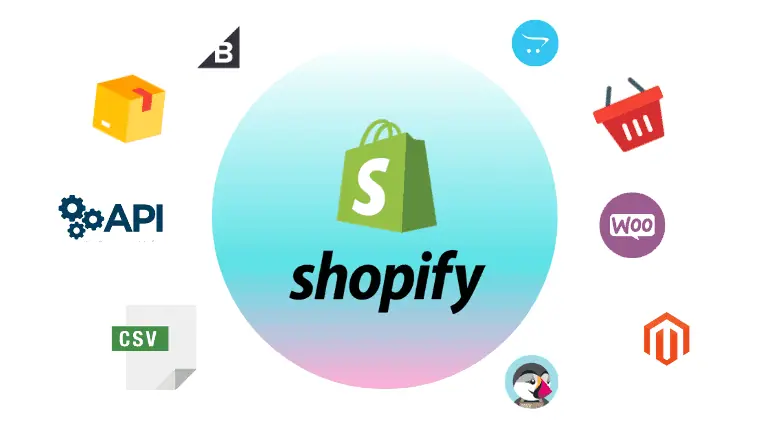After the Covid-19 pandemic, more and more people are getting accustomed to working from home. All the conferences, meetings or discussions are now held on video teleconferencing software. Our advanced communication system makes it much easier to work remotely.
However, every system has its downside. If you have been working for a longer period from home, there is a good chance that you’ve experienced “Zoom fatigue.”
When people work remotely, they have to attend video meetings for awfully long hours. Things are a bit harder when you don’t have the opportunity to explain to someone face to face. This more prolonged period of the meeting may create an overall sense of being exhausted or drained. This is knows as “Zoom fatique”.
Though the term for this mental draining episode is coined as “Zoom fatigue,” it’s equally applicable to other kinds of video meetings- Microsoft Teams, Skype or Google Meet.
So, what can we do about this Zoom fatigue? Is it bound to happen, or can it be solved? This article will discuss some tips that can effectively reduce Zoom fatigue and help us be more energetic in our remote office work.

Hide Self-view
People have the tendency to look at themselves for no reason. When we use Zoom regularly, this tendency may turn into a habit.
So, what can this little narcissism cost you? Being conscious that your face is seen by others can induce anxiety. This may impact your focus and result in unnecessary exhaustion.
However, it’s very solveable problem. Make sure your look and dress are good enough for the meeting, and then when you are at the meeting, just turn off your camera. You should also turn off other people’s cameras if they are not engaging in active conversation and have no chance of making conversation for a while.
Try Not to Multitask
Multitasking seems effective, but it’s quite the opposite. You may think multitasking keeps you ahead of schedule, but in reality, it reduces performance.
A study shows that multitasking reduces performance by as much as 40%.
It might be tempting to do several things at once during Zoom meetings, but you probably aren’t as good at multitasking as you think.
Stanford psychologists discovered after decade-long research that multitasking not only makes our tasks harder and harder but also affects our memory.
Multitasking is not easy to resist. Remove any type of things that can distract you. Try not to open too many tabs or windows of your browser. Even if it seems you are behind schedule, don’t rush to do more than one task at a time.
For Your Eyes, Follow the 20-20-20 Rule
Online meetings or learning needs constant attention. We need to look at the computer monitor for a long time. It leads to increased eye strain. Your eyes must get proper rest to reduce Zoom gloom.
But, when you are attending a crucial video meeting, you can’t afford to lose attention. In that case, you can use a simple rule.
Every 20 minutes you spend looking at a screen, take 20 seconds to look at something 20 feet away. This is known as the 20-20-20 rule.
This is not a tough thing to do. This simple rule can relax your eye muscles. You should keep a reminder so that you don’t forget to follow the rule.
Schedule Breaks
Back-to-back online meetings can make us very tired. We can’t keep our focus fresh for too long.
We can move our bodies more relaxed in a regular meeting, and the interaction here is more comfortable.
In Zoom meetings, however, we can’t make that move so quickly. The thought of a number of people staring at us (though they don’) makes us more fixated.
If you don’t move for a long time, your body starts to experience numbness and exhaustion.
When you have meetings or classes, take a short break between them. Stretch your leg, rest your eyes or even take a quick walk at that break.

Switch to Calls or Text
Not all calls or meetings are the same. Some conferences or conversations are more formal.. Some meetings are less formal.
Most of your conversation can be made over phone calls, slack or email. Especially when you have to exchange info with your colleague, you two can agree on how you can effectively communicate without Zoom or video conference.
To avoid Zoom, you can say something like- “Mind if we speak on the phone?” Your co-workers wouldn’t mind.
We tend not to switch our way of communication when we get accustomed to one platform or medium. The home office makes us very comfortable with Zoom or other types of video conference software.
No matter what we use or discover, there will always be a negative effect. That doesn’t necessarily mean we shouldn’t use it. Zoom or other video conference software is a very effective way of virtual communication.
Rather than just not thinking the software is harmful, we can greatly reduce the effect if we change the way of using it a little bit.